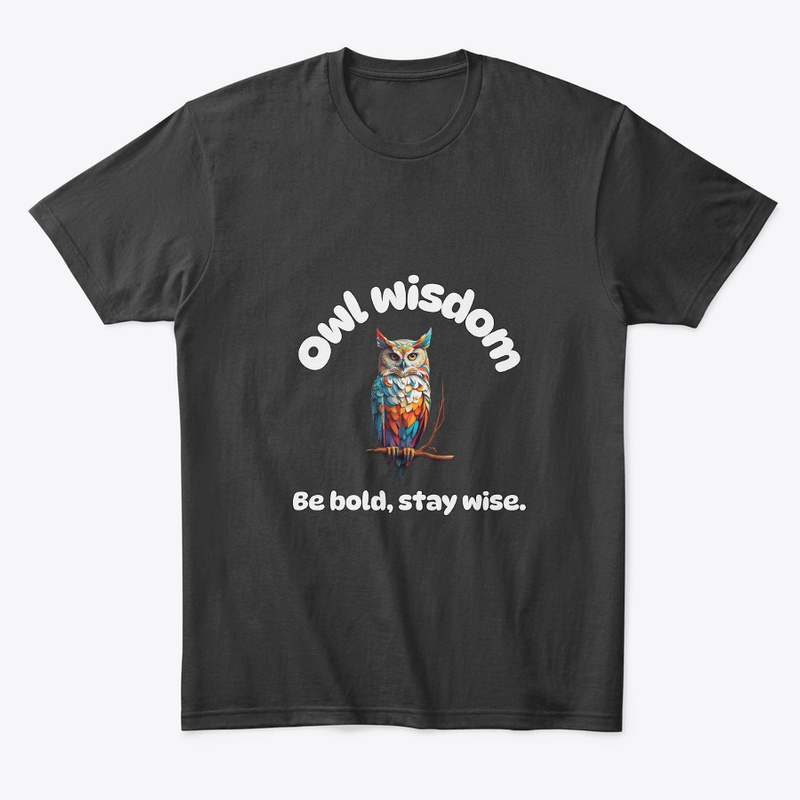In recent years, we’ve integrated cutting-edge machine learning and AI technologies into Chrome, enhancing web searching for ease, safety, and accessibility. Our focus began with practical tasks, such as real-time video captioning, improved detection of malicious sites, streamlined permission prompts, and generating key webpage points.
With the release of Chrome (M121) today, we are unveiling experimental generative AI features to further enhance browsing efficiency, all while maintaining a personalized experience. Users in the U.S. can try out these features on Macs and Windows PCs by signing into Chrome, accessing “Settings” from the three-dot menu, and navigating to the “Experimental AI” page. Please note that, as early public experiments, these features will be temporarily disabled for enterprise and educational accounts.
Table of Contents
ToggleTab Orgniser
Chrome’s Tab Organizer leverages generative AI features in two primary ways to enhance your tab management experience:
Automatic Tab Grouping: This functionality examines the content and domain of your open tabs, intelligently proposing groups based on their relationships. Employing natural language processing and machine learning algorithms, it comprehends the context of each tab and identifies commonalities among them. For instance, if you have multiple tabs open on the same research topic, Chrome may recommend grouping them under names like “Research Project” or “History Paper.” This automation saves time compared to manually organizing tabs.
Intelligent Group Naming and Emojis: After suggesting a group, Chrome utilizes generative AI to recommend meaningful names and emojis. This facilitates swift identification of each group’s content, providing a visual distinction between them. The AI analyzes dominant themes within the grouped tabs, proposing relevant names and emojis based on its comprehension. This ensures a more efficient and intuitive browsing experience through organized tabs.
AI-Generated Themes
AI-Generated Themes represent an exciting breakthrough in Chrome, harnessing the capabilities of generative AI to elevate your browsing experience in unprecedented ways. Here’s why they’re a valuable addition:
Unleash Your Creativity: Bid farewell to generic themes that may not align with your distinctive taste. With AI, you can articulate your ideal theme by specifying details like subject, mood, visual style, and color palette. The AI then transforms this input into bespoke themes, vividly reflecting your personality. Picture a lively jungle theme with vibrant greenery and exotic animals or a tranquil ocean scene with soothing waves and pastel hues – the options are limitless!
Effortless Personalization: For those without the time or design expertise to create their own theme, the AI steps in. By analyzing your browsing habits and preferred websites, it suggests themes aligned with your interests. Travel enthusiasts might encounter an airfare-themed background, while book lovers could delight in a literary-inspired design.
Boost Mood and Productivity: Recognizing the impact of visual environments on emotions and focus, AI-Generated Themes allow you to tailor your browsing atmosphere. Opt for an invigorating theme to jumpstart your day or a calming one for relaxation after work.
Stay Ahead of the Curve: As AI continuously learns and evolves, your themes can evolve too. The AI adapts and updates your theme based on shifting preferences and online activities, ensuring a consistently fresh and inspiring browsing experience.
Express Yourself: Your Chrome theme serves as a canvas for self-expression. With AI-Generated Themes, showcase your unique style and interests to the world. Impress friends with a one-of-a-kind theme that mirrors your individuality.
AI-Powered Writing Assistance
AI-driven writing assistance is poised to redefine how we engage with text in Chrome, presenting tools that not only save time and effort but also elevate writing quality and creativity. Here’s how AI can become your writing ally in Chrome:
Effortless Writing Prompts: Tackling a blank page? AI steps in by offering relevant and creative writing prompts based on the context of the website. Need to write a product review? AI can suggest prompts like “Highlight the product’s key features” or “Compare it to similar options,” sparking ideas and jumpstarting your writing process.
Real-time Grammar and Style Checker: Bid farewell to typos and awkward phrasing! AI-powered writing assistants examine your text in real-time, providing suggestions for grammatical corrections, enhancing sentence structure, and ensuring clarity. No longer rely solely on spellcheck!
Content Optimization for Engagement: Craving standout online content? AI analyzes your writing, proposing optimizations for readability, SEO, and audience engagement. It identifies overused words, suggests synonyms, and tailors your tone and style to your target audience.
Collaborative Writing Made Easy: Engaged in collaborative document creation? AI streamlines collaboration by suggesting edits, tracking changes, and resolving conflicts, seamlessly merging diverse writing styles.
Accessible Writing for Everyone: AI breaks language barriers, enhancing accessibility. It can translate text in real-time, summarize complex information, and generate different writing styles to accommodate diverse learning needs and preferences.
These examples showcase how AI-powered writing assistance can revolutionize your Chrome experience. With its potential to enhance efficiency, clarity, and engagement, AI is positioned to become an essential tool for writers at all levels. Stay tuned for the exciting new AI features coming to Chrome soon!
Note that AI is still in development, and its effectiveness may vary based on the specific tool and your writing style. Nevertheless, the undeniable benefits position AI-powered writing assistance as a crucial component of our online writing toolbox.